We now show how to use the LAD Regression data analysis tool to calculate the regression coefficients as well as their standard errors and confidence intervals.
Data Analysis Tool
Real Statistics Data Analysis Tool: The Real Statistics Resource Pack provides the LAD Regression data analysis tool to automate the process of calculating the LAD regression coefficients using the IRLS process.
To use this tool for Example 1 of LAD Regression using IRLS, press Ctrl-m and select LAD Regression from the Reg tab. If using the original user interface, double-click on the Regression option and then select LAD Regression.
Next, fill in the dialog box that appears as shown in Figure 1. Make sure that the p field is set to the default value of 1 (other values are used for Lp Regression).
Figure 1 – LAD Regression data analysis tool
The output is shown in columns E and F of Figure 1. Note that the values in range F5:F7 can be calculated using the array formula =LADRegCoeff(A4:B14,C4:C14), while the LAD value in cell F9 is calculated using the formula
=SUMPRODUCT(ABS(C4:C14-MMULT(DESIGN(A4:B14),F5:F7)))
Standard Errors
You can also have the LAD Regression data analysis tool calculate the standard errors of the regression coefficients by using the bootstrapping approach as described in LAD Standard Errors via Bootstrapping. In this case, you need to fill in the # of Bootstraps field or use the default of 500. The output will look like that shown in Figure 2. Note that because of the volatility of the bootstrapping approach, the values in the cells are volatile and will change if any cell on the worksheet is changed.
Figure 2 – LAD Regression with standard errors
No intercept
If you uncheck the Include constant term (intercept) field, you obtain the output shown in Figure 3.
Figure 3 – LAD Regression without an intercept
Examples Workbook
Click here to download the Excel workbook with the examples described on this webpage.
References
Wikipedia (2016) Least absolute deviations
https://en.wikipedia.org/wiki/Least_absolute_deviations
Wikipedia (2016) Iteratively reweighted least squares
https://en.wikipedia.org/wiki/Iteratively_reweighted_least_squares
Thanoon, F. H. (2015) Robust regression by least absolute deviations method
http://article.sapub.org/10.5923.j.statistics.20150503.02.html
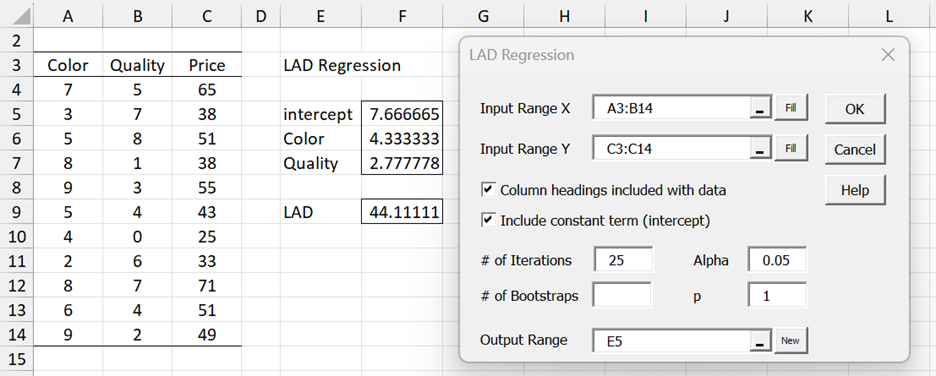
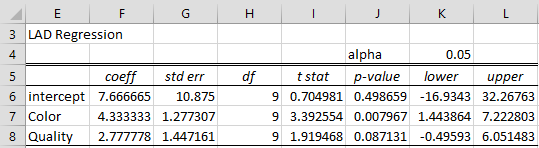
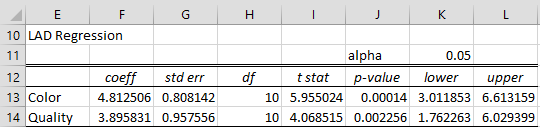
Hi Joy
Did you follow the installation instructions as instructed by Charles? I think you may not have installed this correctly. Let me know if I can help.
Sree
hi, ive downloaded your statistics pack, but i cant find it in my excel sheet despite having looked at my add ins, is there anyway to find it?
Joy,
Sorry, but I don’t understand your question. The Real Statistics Pack won’t be found on your Excel sheet. You can access all the functions exactly as you access the standfard Excel functions. You can access the data analysis tools by pressing Ctrl-m.
Charles