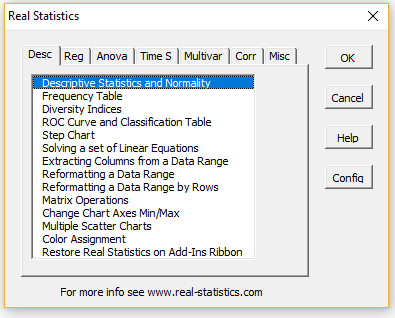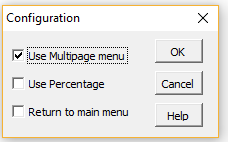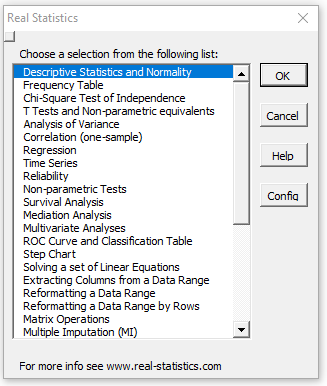Multipage user interface
The Real Statistics Resource Pack provides two different interfaces to the data analysis tools. The multipage user interface is displayed in Figure 1, while the original interface is displayed in Figure 3.
Figure 1 – Multipage dialog box
In this, the preferred, user interface, the various data analysis tools are organized into the following seven tabs:
- Descriptive Statistics and Utilities (Desc)
- Regression (Reg)
- Anova (Anova)
- Time Series (Time S)
- Multivariate Analysis (Multivar)
- Correlation and Reliability (Corr)
- Miscellaneous (Misc)
Next, click on one of these tabs and then choose one of the data analysis tools from the list of options for that tab. A dialog box will then appear which is tailored to that specific data analysis tool. This is explained in Using Real Statistics Data Analysis Tools.
Configuration dialog box
Note that the dialog box in Figure 1 contains a Config button. Clicking on this button brings up the Configuration dialog box, as shown in Figure 2.
Figure 2 – Configuration dialog box
Note that the Use Multipage Menu option is activated by default. If you uncheck this option and click on the OK button, the dialog box shown in Figure 3 will be displayed.
The other two options in the Configuration dialog box (Percentage and Return to main menu) are described in Using Real Statistics Data Analysis Tools.
Original user interface
The dialog box for the original user interface is shown in Figure 3.
Figure 3 – Original data analysis tools main dialog box
When presented with this dialog box, choose one of the data analysis tools from this list. A dialog box will then appear which is tailored to that specific data analysis tool. This is explained in Using Real Statistics Data Analysis Tools.
Note that if you click on the little box just below the Real Statistics title of the dialog box shown in Figure 1, then the dialog box will shrink in size. Clicking on the box again will restore the dialog box to its usual size.
You can also access the Configuration dialog box (e.g. to change back to the multipage menu format) by clicking on the Config button on the dialog box shown in Figure 3.