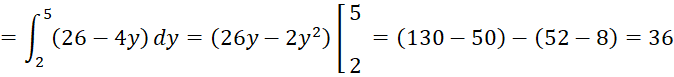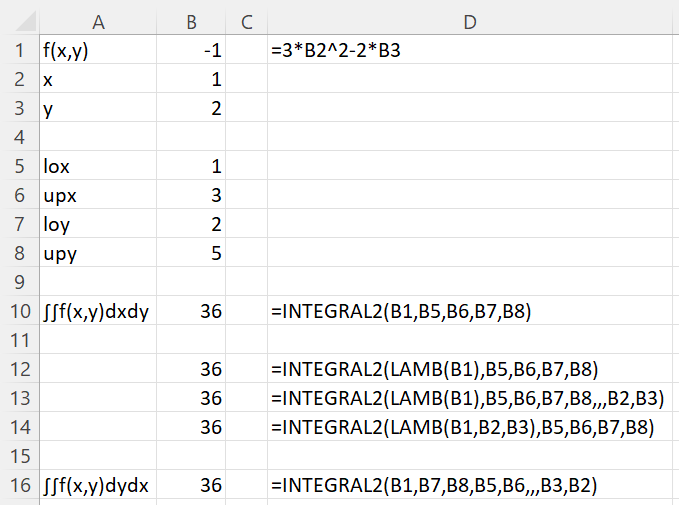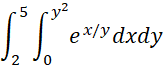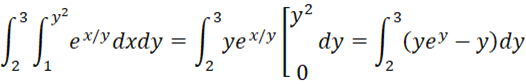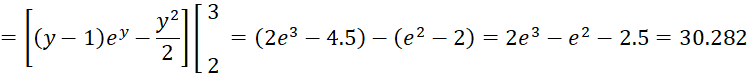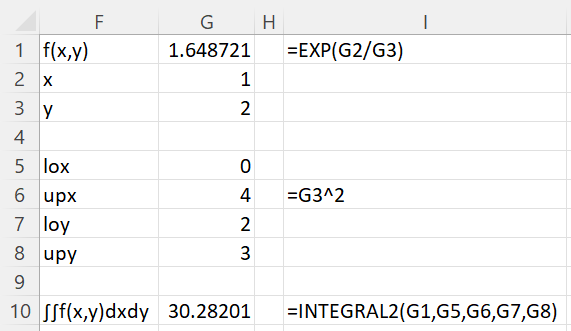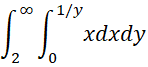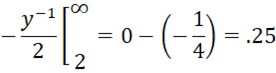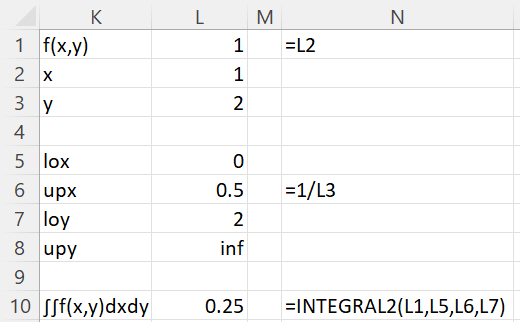On this webpage, we provide examples of how to use the Real Statistics INTEGRAL2 worksheet function (see Numerical Double Integration) to perform double integration in Excel.
Examples (numerical limits)
Example 1: Evaluate
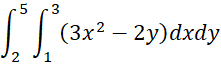
As you learn in calculus
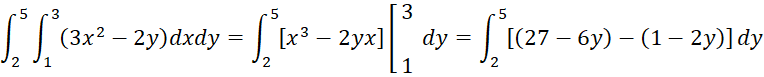
Instead, we can use the Real Statistics INTEGRAL2 function as shown in cell B10 of Figure 1.
Figure 1 – INTEGRAL2 with finite limits
Cells B12, B13, and B13 show alternative ways of specifying the formula using the Real Statistics LAMB function.
Cell B16 shows that
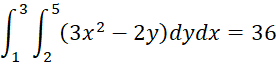
as expected since the value of the double integral should be the same even if you interchange the roles of x and y.
Examples (function limits)
Example 2: Evaluate
By calculus
We obtain a similar result by using INTEGRAL2, as shown in cell G10 of Figure 2.
Figure 2 – INTEGRAL2 with function limit
The approach is similar to that shown in Figure 1, except that this time the upper limit for x (cell G6) is specified by a formula (as shown in cell H6).
Examples (infinite limits)
Example 3: Evaluate
By calculus
Once again, we obtain a similar result by using INTEGRAL2, as shown in cell L10 of Figure 3.
Figure 3 – INTEGRAL2 with infinity limit
Examples Workbook
Click here to download the Excel workbook with the examples described on this webpage.
Reference
Mahaffy, J. (2010) Numerical integration and differentiation – multiple integrals; improper integrals
https://jmahaffy.sdsu.edu/courses/s10/math541/lectures/pdf/week09/lecture.pdf