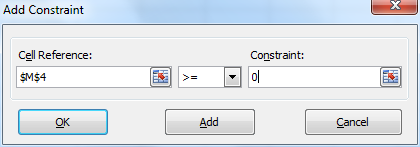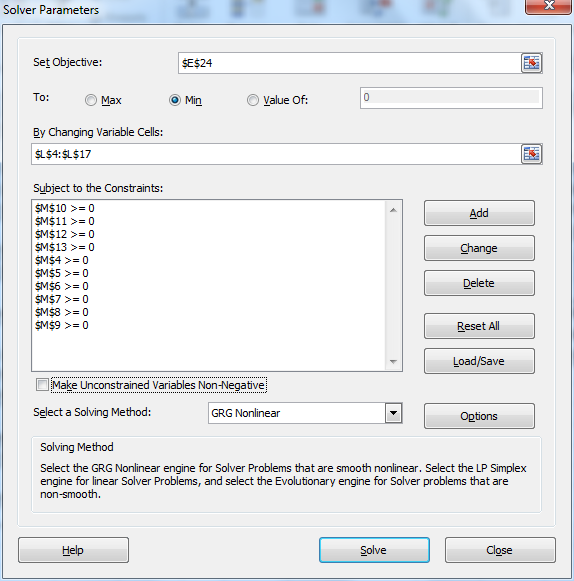We now show how to add constraints to the Solver solution for FIML. In most cases, this will be optional.
The elements on the diagonal of the population covariance matrix correspond to variance and so they must be positive. I.e. cells O14, P15, Q16, and R17 of Figure 1 of FIML using Solver must all be positive. The off-diagonal elements are the (population) covariances sij; since the correlations are between -1 and 1, we have
Since the standard deviations si and sj are positive it follows that
We have built the range M4:M13, shown in Figure 1 of FIML using Solver, to capture these constraints. Each cell in this range must be non-negative. E.g. cell M4 contains the formula =L4 and the cell M5 contains the formula =SQRT(L4*L8)-ABS(L5),
To add these constraints to the Solver procedure you must click on the Add button (shown in Figure 2 of FIML using Solver). A dialog box such as that shown in Figure 1 will appear and you need to specify that the cells in column M are non-negative.
Figure 1 – Add constraint dialog box
After adding all the constraints, the revised version of Figure 2 of FIML using Solver is shown in Figure 2.
Figure 2 – Solver dialog box with constraints
Note that even though we didn’t use these constraints when we obtained the output shown in Figure 3 of FIML using Solver, we can see that all the constraints in column M are satisfied (i.e. all the values are non-negative).
References
Enders, C. K. (2001) The performance of the full information maximum likelihood estimator in multiple regression models with missing data. Educational and Psychological Measurement, Vol. 61 No. 5.
https://asu.elsevierpure.com/en/publications/the-performance-of-the-full-information-maximum-likelihood-estima
Allison, P. D. (2012) Handling missing data by maximum likelihood
https://statisticalhorizons.com/wp-content/uploads/MissingDataByML.pdf
McFedries, P. (2019) Excel Solver: Optimizing results, adding constraints, and saving solutions as scenarios. Excel data analysis for dummies.
https://www.dummies.com/article/technology/software/microsoft-products/excel/excel-solver-optimizing-results-adding-constraints-and-saving-solutions-as-scenarios-260012/