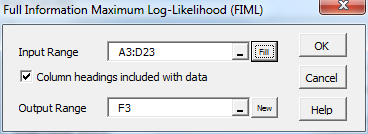Data Analysis Tool
Real Statistics Data Analysis Tool: The Real Statistics Resource Pack provides the Full Information Maximum Likelihood (FIML) data analysis tool which streamlines the process described throughout this section.
To use this data analysis tool to create a regression model for the data in range B3:E23 of Figure 1, press Ctr-m and select the Full Information Maximum Log-Likelihood (FIML) data analysis tool from the Corr tab. When the dialog box appears as described in Figure 1 fill in the fields as described in the figure and click on the OK button.
Figure 1 – FIML dialog box
The output will include all the items shown in Figures 1, 2, and 3 of Multiple Regression using FIML (with the exception of the Constraints range for Solver) and Figure 1 of FIML Initialization. You will need to use the Solver tool manually as described above to get the correct coefficients.
You can optionally, manually override the various fields as described above, namely: (1) use of population covariance matrix instead of the sample covariance matrix to calculate the standard errors of the regression coefficients, (2) modify SST to reflect the fact that the dependent variable has missing data and (3) change the number of observations to the average of the number of the missing values for each variable.
References
Enders, C. K. (2001) The performance of the full information maximum likelihood estimator in multiple regression models with missing data. Educational and Psychological Measurement, Vol. 61 No. 5.
https://asu.elsevierpure.com/en/publications/the-performance-of-the-full-information-maximum-likelihood-estima
Allison, P. D. (2012) Handling missing data by maximum likelihood
https://statisticalhorizons.com/wp-content/uploads/MissingDataByML.pdf