Data Analysis Tool
Real Statistics Data Analysis Tool: The Real Statistics Resource Pack provides the Homogeneity of Variances data analysis tool that provides several tests to determine whether two or more groups have a significant difference in variance.
Example
Example 1: Determine whether the homogeneity of variances assumption is met for the data in range A2:D11 of Figure 1 (the group variances are shown in row 12).
Figure 1 – Homogeneity of Variances Tests
Press Ctrl-m and choose the Homogeneity of Variances data analysis tool from the Desc tab. Fill in the dialog box that appears as shown in Figure 2.
Figure 2 – Homogeneity of Variances dialog box
The output is shown on the right side of Figure 1. We see that there are fairly large differences in the p-values among the seven tests.
Example with two groups
Example 2: Determine whether there is a significant difference between the variance of Treat 1 and Treat 4 based on the data in Figure 1.
This time, press Ctrl-m and choose the Homogeneity of Variances data analysis tool from the Desc tab. Fill in the dialog box that appears as shown in Figure 2, except that this time insert A2:A11 in Input Range 1 and D2:D11 (or D2:D10) in Input Range 2. The output is shown in Figure 3.
Figure 3 – Testing whether there is a significant difference between two variances
Both tests show there is a significant difference between the variances of the two treatment groups.
Example with two contiguous groups
Example 3: Determine whether there is a significant difference between the variance of Treat 1 and Treat 2 based on the data in Figure 1.
This time, press Ctrl-m and choose the Homogeneity of Variances data analysis tool from the Desc tab. Fill in the dialog box that appears as shown in Figure 2, except that this time insert A2:B11 in Input Range 1. The output is shown in Figure 4.
Figure 4 – Testing whether two variances are significantly different
Note that all the tests from Example 1 as well as Example 2 are performed. This will be the case when the data from the two treatment groups are found in contiguous columns whose range is inserted into Input Range 1 (with Input Range 2 not filled in).
Examples Workbook
Click here to download the Excel workbook with the examples described on this webpage.
References
Wikipedia (2015) Levene’s test
https://en.wikipedia.org/wiki/Levene%27s_test
Field, A. (2009) Discovering statistics using SPSS. 3rd Ed. SAGE.
Ramsey, P. H. (1994) Testing variances in psychological and educational research
https://psycnet.apa.org/record/1994-28101-001
Wang, Y. et al. (2016) Comparing the performance of approaches for testing the homogeneity of variance assumption in one-factor ANOVA models
https://www.ncbi.nlm.nih.gov/pmc/articles/PMC5965542/#bibr32-0013164416645162
Hitchcock, D. (2017) Test about several variances. Nonparametric statistics
https://people.stat.sc.edu/hitchcock/notes518fall13sec53filledin.pdf
Conover, W. J., Johnson, M. E., Johnson, M. M. (1981) A comparative study of tests for homogeneity of variances, with applications to the outer continental shelf bidding data. Technometrics, 23(4), 351-361.
https://www.academia.edu/3492119/A_comparative_study_of_tests_for_homogeneity_of_variances_with_applications_to_the_outer_continental_shelf_bidding_data
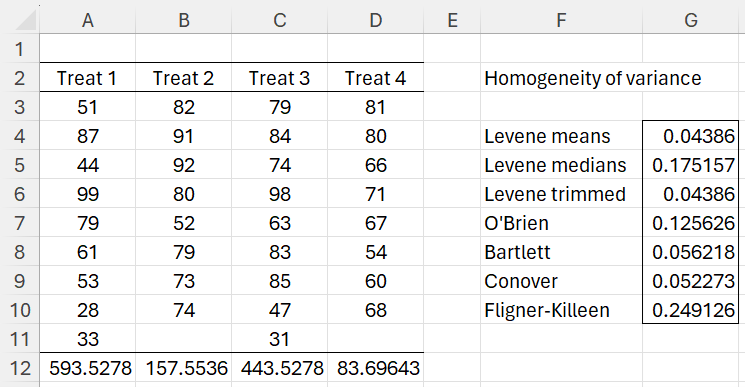
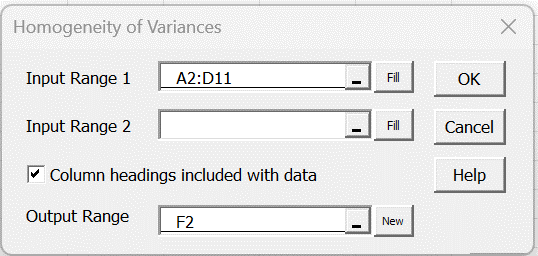
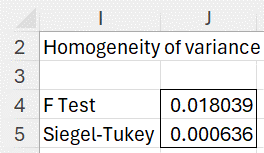
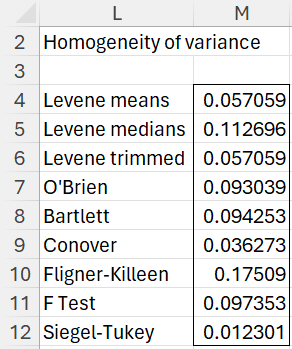
I have 9.0 Excel 2010/2013/2016/2019/2021/365 Windows w/o descriptors
When I try to use the Homogeneity of Variances tool, Excel throws this macro error:
Run-time error ‘424’: Object required.
The workbook is not using a macro, but Option Explicit would be default if it was. Maybe the error is related to that?
Hi Peter,
The Homogeneity of Variances tool worked on my computer with some test data that I created.
If you email me an Excel file with your data, I will try to figure out what wrong.
Charles
homogeneity of variance is missing in the Mac version
What do you see when you enter the formula =VER() in any cell?
Charles
8.7 Excel 2010/2013/2016/2019/2021/365 Windows
I found that the procedure is also missing in the Windows version. I’m running Excel 365 and using the latest version of Real Statistics available in the downloads section.
Please make sure that you have Rel 8.9 or later. You can check this by using the =VER() formula.
You can find this data analysis tool on the Desc tab.
Charles
This is not the latest version.
Charles