Two other unit root tests are commonly used, in addition to or instead of the Augmented Dickey-Fuller Test, namely:
- Phillips-Perron (PP) test
- Kwiatkowski–Phillips–Schmidt–Shin (KPSS) test
While the ADF test uses a parametric autoregression to estimate the errors, the PP test uses a non-parametric approach.
The KPSS test uses yet a different approach. Unlike the other tests, the null hypothesis for the KPSS test is that the time series is stationary, while the alternative hypothesis is that there is a unit root.
Worksheet Functions
Real Statistics Functions: The Real Statistics Resource Pack provides the following array functions where R1 contains a column of time series data.
PPTEST(R1, lab, lags, type, alpha) – an array function that returns a column range for the PP test consisting of tau-stat, tau-crit, stationary (yes/no), lags and the autocorrelation coefficient and p-value.
KPSSTEST(R1, lab, lags, type, alpha) – an array function that returns a column range for the KPSS test consisting of test-stat, crit-value, stationary (yes/no), lags and p-value.
As usual, if lab = TRUE (default is FALSE), the output consists of two columns whose first column contains labels. type = the test type (0, 1, 2, default is 1). The default value for alpha is .05.
To specify the test type, you can use “” or “none” instead of 0, you can use “drift” or “constant” instead of 1 and you can use “trend” or “both” instead of 2.
Note too that the KPSS test does not support the case where there is no constant and no trend. Thus, type for KPSSTEST is restricted to 1 and 2. If type = 0 is used, then it is assumed that type = 1.
You can either specify the number of lags to test or use the values “short” or “long”. If “short” is specified then lags is calculated to be =Round(4*(n/100)^.25,0) where n = the number of elements in the time series, while if lags = “long” then the value =Round(12*(n/100)^.25,0) is used.
Example
In Figure 1, we repeat the analysis for Example 1 of Augmented Dickey-Fuller Test using the PP and KPSS tests, specifying lags = “short” (which is equivalent to lags = 3).
Figure 1 – PP and KPSS Tests
Examples Workbook
Click here to download the Excel workbook with the examples described on this webpage.
References
Greene, W. H. (2002) Econometric analysis. 5th Ed. Prentice-Hall
https://www.ctanujit.org/uploads/2/5/3/9/25393293/_econometric_analysis_by_greence.pdf
Gujarati, D. & Porter, D. (2009) Basic econometrics. 5th Ed. McGraw Hill
http://www.uop.edu.pk/ocontents/gujarati_book.pdf
Hamilton, J. D. (1994) Time series analysis. Princeton University Press
https://press.princeton.edu/books/hardcover/9780691042893/time-series-analysis
Wooldridge, J. M. (2009) Introductory econometrics, a modern approach. 5th Ed. South-Western, Cegage Learning
https://cbpbu.ac.in/userfiles/file/2020/STUDY_MAT/ECO/2.pdf
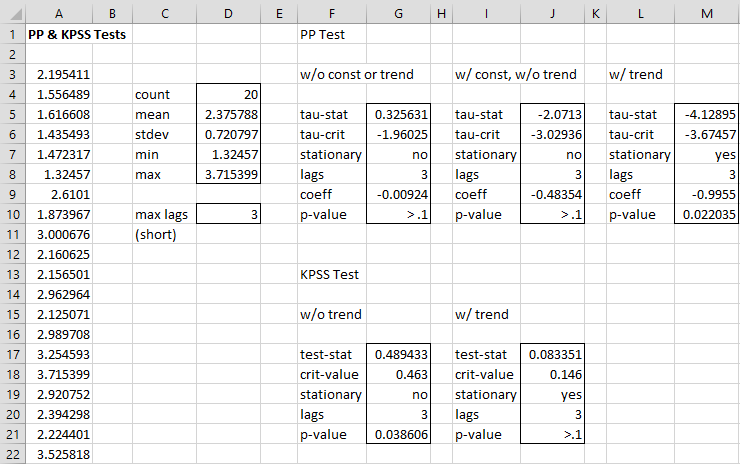
Hello, I try to use pptest function, I choose the arguments as it is mentionned but I do not have all the output. I have only tau stat. what is the problem please ?
best regards
Hello Amel,
The problem is that PPTEST is an array function, and so you can’t simply press the Enter key to get the results. See the following webpage for how to address this issue:
Array Formulas and Functions
Charles