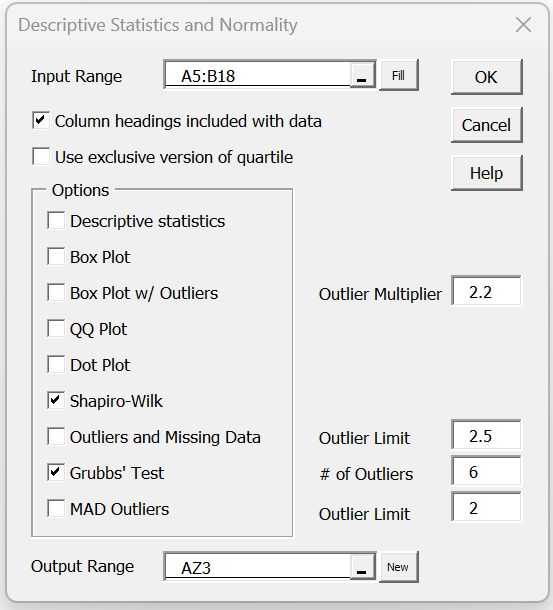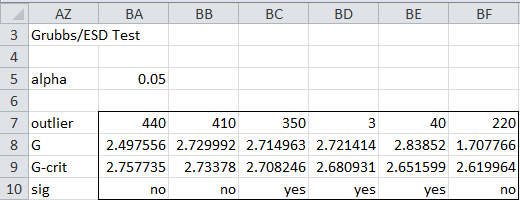Data Analysis Tool
Real Statistics Data Analysis Tool: The Descriptive Statistics and Normality data analysis tool contained in the Real Statistics Resource Pack also provides access to Grubbs’ Test and the ESD Test extension. To use this tool for Example 1 of Generalized Extreme Studentized Deviate Test press Ctrl-m and select the Descriptive Statistics and Normality option. Fill in the dialog box that appears as shown in Figure 1 and press the OK button.
Figure 1 – Grubbs’ Test dialog box
Note that the Grubbs/ESD Test is performed on the entire data range selected and not on a column by column basis as for other options of the Descriptive Statistics and Normality data analysis tool.
Output
The output is shown in Figure 2.
Figure 2 – Grubbs/ESD data analysis output
The alpha value (cell BA5) defaults to .05, but you can change this value in the output and the other values will change automatically.
Examples Workbook
Click here to download the Excel workbook with the examples described on this webpage.
References
Wikipedia (2014) Grubbs’s test
https://en.wikipedia.org/wiki/Grubbs%27s_test
NIST (2022) Grubbs’ test for outliers
https://www.itl.nist.gov/div898/handbook/eda/section3/eda35h1.htm
Grubbs, F. E. (1950) Sample criteria for testing outlying observations The Annals of Mathematical Statistics
https://psycnet.apa.org/record/1950-04973-001
Swarup, S. (2021) Anomaly detection with GESD (Generalized extreme studentized deviate) in Python
No longer available online