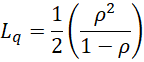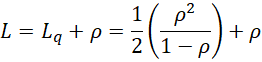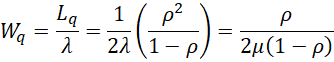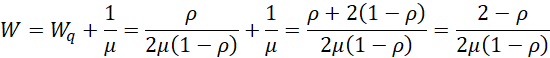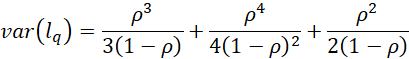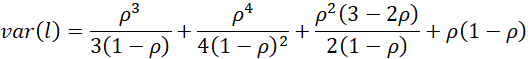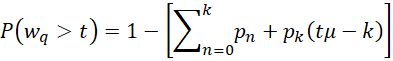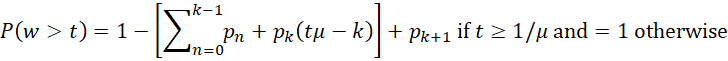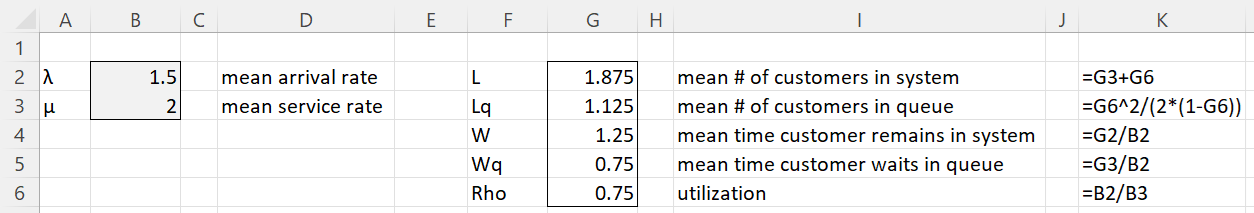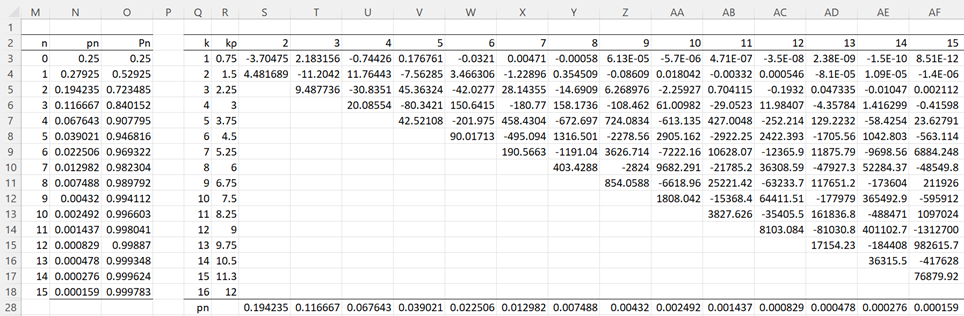Basic Concepts
The M/D/1 queueing model is the same as the M/M/1 model, except that the service rate is a constant μ (deterministic).
Probability of n customers in the system
The probability that there are 0 or 1 customers in the system once a steady state is reached is given by the formulas
p0 = 1 – ρ
p1 = (1 – ρ)(eρ – 1)
For n > 1, the probability that there n customers in the system is
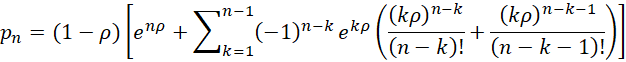
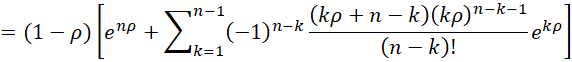
Properties
The following formulas express the mean number of customers in the system when a steady state is reached and other properties (see Queueing Theory for a description of the notation used).
The corresponding variances are
Distribution of w and wq
Once the steady state is reached the probability P(wq > t) that a customer remains in the queue for > t time is
where k = INT(μt). The probability P(w > t) that a customer remains in the system for > t time is
Example
Example 1: Figure 1 shows how to calculate L, Lq, W, Wq, and ρ for an M/D/1 queueing model with λ = 1.5 and μ = 2.0 in Excel.
Figure 1 – M/D/1 queueing model in Excel
Figure 2 shows how to calculate pn in Excel. This is done by first inserting the formula =Q3*G$6 in cell R3, highlighting R3:R18, and pressing Ctrl-D. Next, place the formula
=IF($Q3<=S$2,(-1)^(S$2-$Q3)*EXP($R3)*($R3+S$2-$Q3)*$R3^(S$2-$Q3-1)/FACT(S$2-$Q3),””)
in cell S3, highlight S3:AF18, and then press Ctrl-R and Ctrl-D. Now place the formula =SUM(S3:S27)*(1-$G6) in cell S28, highlight S28:AF28, and press Ctrl-R. Row 28 contains the values p2, p3, …, p15.
Note that this procedure actually calculates the values p2, …, p25., although we have not shown rows 19 through 27 and columns AG through AP. We now transfer these values to column N by placing the array formula =TRANSPOSE(S28:AF28) in range N5:N18. We also place the formulas =1-G6 in cell N3 and =N3*(EXP(G6)-1) in cell N4.
Figure 2 – Probability of n customers
Finally, to complete Figure 2, we place the formulas =N3 in cell O3 and =O3+N4 in cell O4, highlight N4:N18, and press Ctrl-D.
Figure 3 shows how to calculate P(wq > t) and P(w > t) for any value of t that you inset in cell G8.
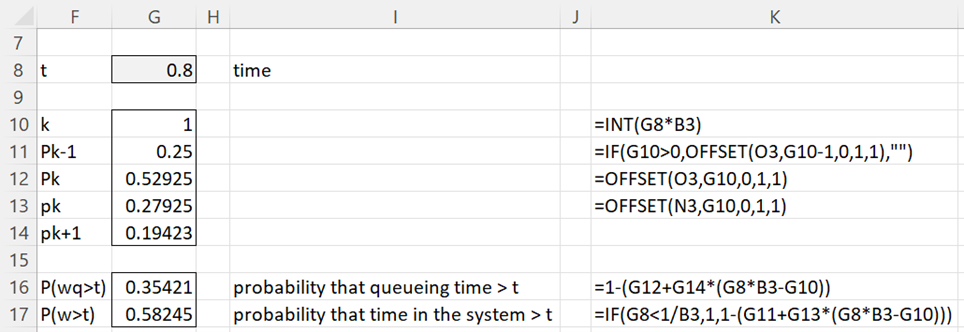
Figure 3 – P(w > t) and P(wq > t)
Worksheet Functions
Excel Functions: The Real Statistics Resource Pack supports the following array function.
MD1X(λ, μ, lab): returns a column array with the L, Lq, W, Wq, ρ in the steady state for the M/D/1 queueing model with exponential arrival and service rates with mean arrival rate λ and mean service rate μ.
If lab = TRUE (default FALSE) then an extra column of labels is appended to the output. In addition, the following non-array functions are also supported.
MD1Pn(λ, μ, n, cum) = pn for the M/D/1 queueing defined by λ and μ if cum = FALSE (default) and Pn otherwise.
MD1W(λ, μ, t) = P(w > t) for the M/D/1 queueing defined by λ and μ
MD1Wq(λ, μ, t) = P(wq > t) for the M/D/1 queueing defined by λ and μ
We can obtain the values in range F2:G6 of Figure 1 via the array formula =MD1X(B2,B3,TRUE). We can obtain the values in Figure 2 by inserting =MD1Pn(B$2,B$3,M3) in cell N3 and =MD1Pn(B$2,B$3,M3,TRUE) in cell O3, highlighting N3:O15, and pressing Ctrl-D. Finally, we can obtain the values in Figure 3 by inserting =MD1W(B$2,B$3,G8) in cell G17 and =MD1Wq(B$2,B$3,G8) in cell G16.
Examples Workbook
Click here to download the Excel workbook with the examples described on this webpage.
References
Ross, S. M. (2014) Introduction to probability models, 11th Ed. Academic Press
https://ebin.pub/introduction-to-probability-models-11nbsped-0124079482-9780124079489.html
Sztrik, J. (2021) Basic queueing theory
https://irh.inf.unideb.hu/~jsztrik/education/16/SOR_Main_Angol.pdf
Shores, T. S. (2017) Queueing theory basics and models
No longer available online
Wikipedia (2023) M/D/1 queue
https://en.wikipedia.org/wiki/M/D/1_queue