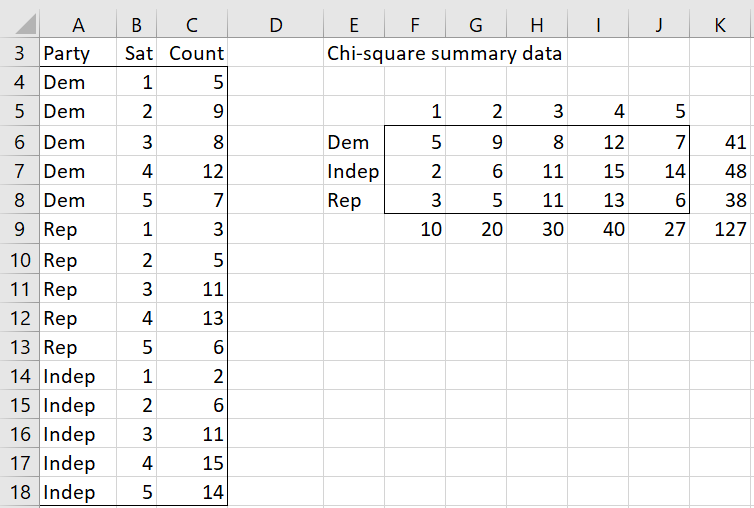Data Analysis Tool
Real Statistics Data Analysis Tool: The Real Statistics Chi-square Test for Independence data analysis tool can be used to perform a Nominal-Ordinal Chi-square Test.
To perform the test for Example 1 of Nominal-Ordinal Chi-square Test, press Ctrl-m and double click on the Chi-Square Test for Independence option from the Misc tab. Now fill in the dialog box that appears as shown in Figure 1.
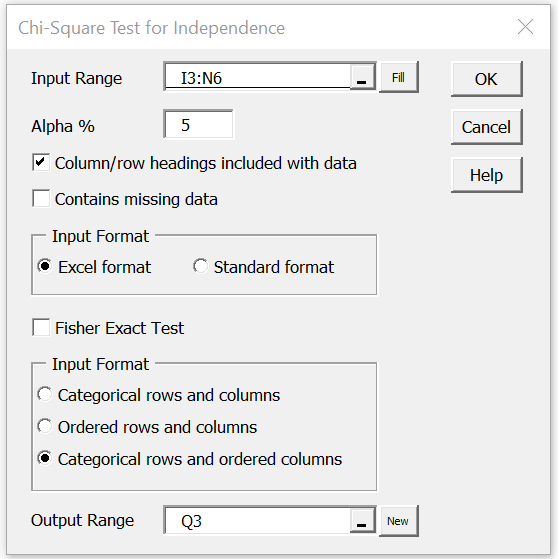
Figure 1 – Chi-Square Test dialog box
After clicking on the OK button, the output for the usual (categorical-categorical) chi-square test for independence is returned followed by the output shown in Figure 3 of Nominal-Ordinal Chi-square Test.
Data in standard format
If the data is in standard format, as shown on the left side of Figure 2, then instead select the Standard format option in Figure 1 (and insert A3:C18 in the Input Range field).
First, we transform the data into Excel format as shown on the right side of Figure 2. The column headings are displayed via the array formula =TRANSPOSE(SortUnique(B4:B18)) in range F5:J5. The row headings are displayed using the array formula =SortUnique(A4:A18) in range E6:E8. Cell F6 contains the array formula =SUMIFS($C$4:$C$18,$A$4:$A$18,$E6,$B$4:$B$18,F$5) and the other cells in range F6:J8 are filled in a similar manner. Finally, the row and column totals are filled in using the SUM function.
Figure 2 – Data in standard format
The rest of the output is generated using the Excel format in range E5:J8, as described in Nominal-Ordinal Independence Test.
Examples Workbook
Click here to download the Excel workbook with the examples described on this webpage.
Reference
Starkweather, J. (2020) Nominal and ordinal variable analysis
http://bayes.acs.unt.edu:8083/BayesContent/class/Jon/ISSS_SC/Module011/isss_m11_nomord/