Basic Concepts
Using the Simplex method, we turn the problem of finding the minimum of the absolute deviations between the observed values of y and the predicted values of y.
into the linear programming problem of minimizing subject to the constraints
for all i = 1, …, n.
We can use Excel’s Solver to solve this linear programming problem, employing the Simplex Linear Programming method, where each data element results in two constraints.
Example Setup
Example 1: Repeat Example 1 of Least Squares for Multiple Regression using LAD regression.
We repeat the data from Example 1 in range A3:E14 of Figure 1 along with the setup required for using Excel Solver’s Simplex method.
Figure 1 – Data and set up for Simplex method
Here, cell D4 contains the formula =$F$15+MMULT(A4:B4,$F$16:$F$17), E4 contains =C4-D4, G4 contains =-F4 and F19 contains =SUM(F4:F14). The cells in range F4:F14 that represent the ti are set to initial guesses of 1 as are the regression coefficients in range F15:F17. We could replace these guesses with some other values. Note that we place the coefficient cells right below the ti cells so that we have a contiguous range of cells that will be changed during the running of the Solver algorithm.
Solver
We now select Data > Analysis|Solver and fill in the dialog box that appears as shown in Figure 2.
Figure 2 – Solver dialog box
Note that we want to minimize the value in cell F19, which will contain the sum of the absolute value of the deviation between the observed y values (column C) and those predicted by the regression model (column D). The minimization is carried out by varying the values in the range F4:F14, which contain the absolute deviations, as well as range F15:F17, which contains the regression coefficients.
We specify the constraints for the optimization process in the usual way, except that this time we combine constraints such as E4 <= F4, E5 <= F5, E6 <= F6, …, E14 <= F14 by using a range inequality E4:E14 <= F4:F14. Finally, we request the use of the Simplex LP method. When we press the OK button, we get the results shown in Figure 3.
Figure 3 – LAD Regression results
The LAD regression model is
Price = 7.667 + 4.333 * Color + 2.778 * Quality
Since we have two independent variables, as noted previously, at least three data elements will have zero residual, namely those in rows 8, 10, and 11.
One problem with using the Simplex method in Excel is that it is limited to 100 constraints, which means that it will only support LAD models with at most 50 data elements.
Examples Workbook
Click here to download the Excel workbook with the examples described on this webpage.
References
Wikipedia (2016) Least absolute deviations
https://en.wikipedia.org/wiki/Least_absolute_deviations
Wikipedia (2016) Simplex algorithm
https://en.wikipedia.org/wiki/Simplex_algorithm
Cheusheva, S. (2021) How to use Solver in Excel with examples
https://www.ablebits.com/office-addins-blog/2016/06/22/how-to-use-solver-in-excel-with-examples/

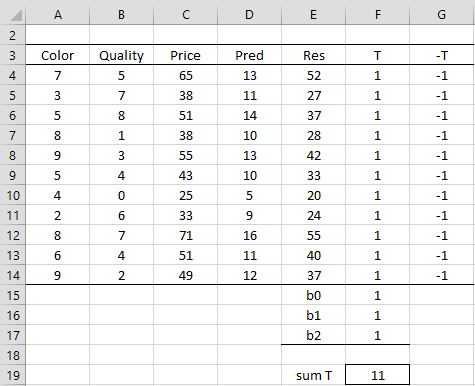
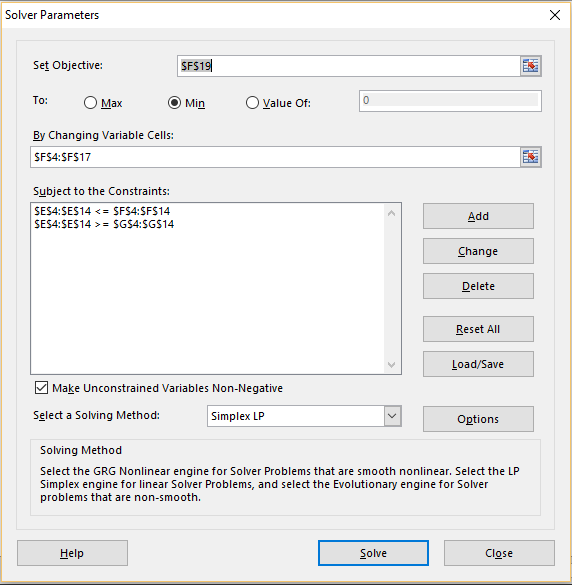
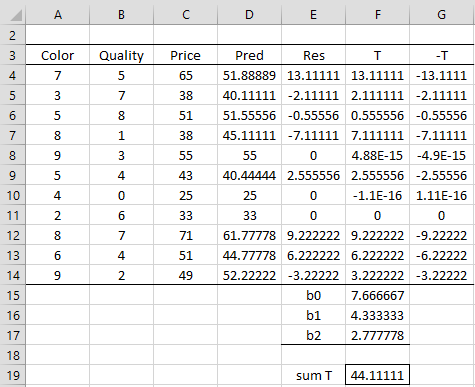
would you please kindly provide us with quantile regression numerical example solved using simplex method as well as iteratively reweighted least square . Thank you very much for your illustrative tutorials.
Thank you for your kind words.
This webpage does provide a numerical example using the simplex method.
What are you looking for in addition?
Charles
Thank you very much.
I read many other articles and did not get the point.
Yours is very helpful.
Litian,
Glad I could help.
Charles
I’d appreciate you discussing this method with quantile regression. Thanks!
How can we do this procedure for quantile regression?
Yes, but I have not yet implemented it in the general case.
Charles
Sir your method is really very helpful. I have applied it to solve Quantile regression but not get the correct answer. Will you please elaborate Quantile regression using simplex…? Please Sir…
Shahzad,
I will eventually add information about quantile regression to the website, but I am working on other topics currently.
Charles
If you give any hint regarding the construction of constraints of Quantile regression numerically, I shall be very thankful to you….
Thank you…
Shahzad,
The hint is that the approach is similar to that described on the referenced webpage. I don’t have time to get into further detail at this time.
Charles