Real Statistics Data Analysis Tool: The Real Statistics Resource Pack provides the Matrix Operations data analysis tool, which supports a number of matrix operations. These work just like the corresponding worksheet array functions TRANSPOSE, MINVERSE, etc. (see, for example, Matrix Operations), except that you don’t need to specify the shape and size of the matrix since these are determined automatically from the shape and size of the input matrix.
Example
Example 1: Perform all the operations supported by the Matrix Operations data analysis tool for the matrix in range A3:C5 of Figure 1.
After pressing Ctrl-m and selecting the Matrix Operations option (from the Desc tab if using the MultiPage user interface), a dialog box appears as shown on the right side of Figure 1. Next, click on all the options as shown in the figure.
Figure 1 – Data and dialog box
After clicking on the OK button, the results shown in Figures 2, 3, 4, and 5 appear (slightly reformatted).
Output
Figure 2 – Output from Matrix data analysis tool (part 1)
Figure 3 – Output from Matrix data analysis tool (part 2)
More Output
Figure 4 – Output from Matrix data analysis tool (part 3)
Figure 5 – Output from Matrix data analysis tool (part 4)
Examples Workbook
Click here to download the Excel workbook with the examples described on this webpage.
References
Cliff Notes (2021) Operations with matrices
https://www.cliffsnotes.com/study-guides/algebra/linear-algebra/matrix-algebra/operations-with-matrices
Better Solutions (2021) Matrix functions
https://bettersolutions.com/excel/functions/matrix-category.htm
Prabhat, A. (2021) Matrix operations in Excel
https://quickexcel.com/matrix-operations-in-excel/
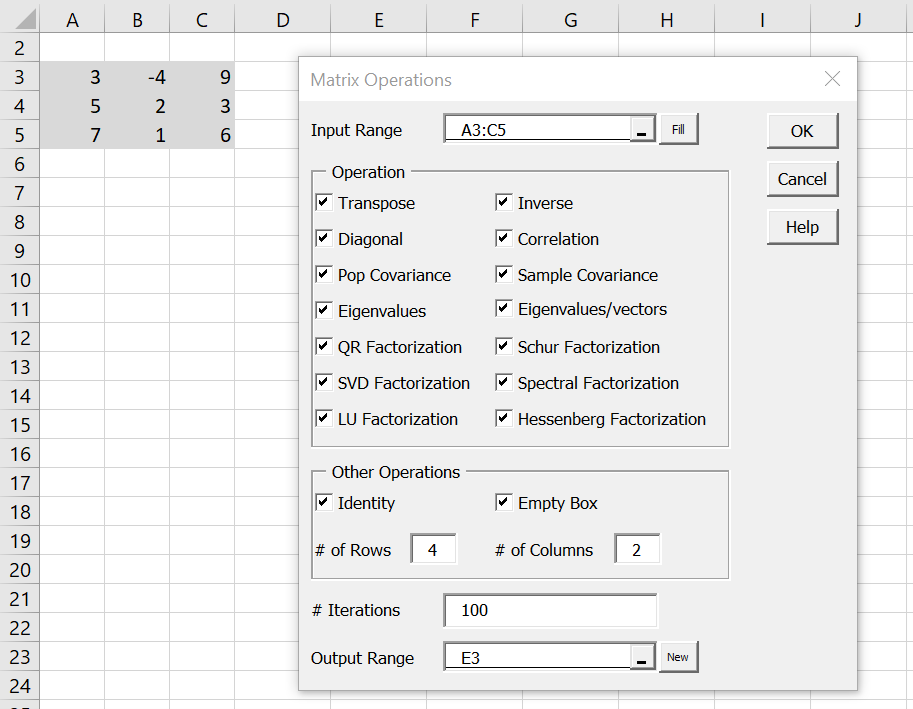
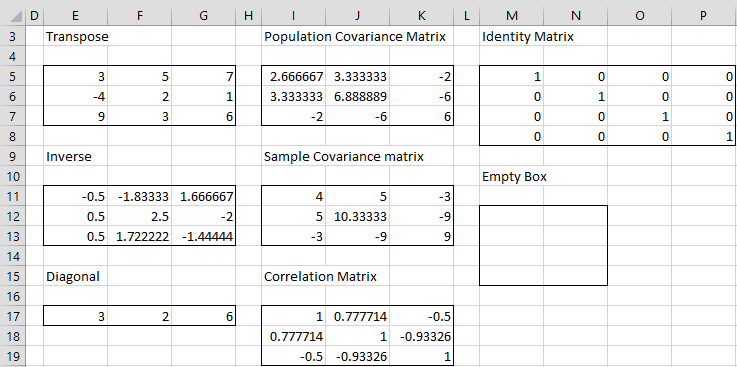
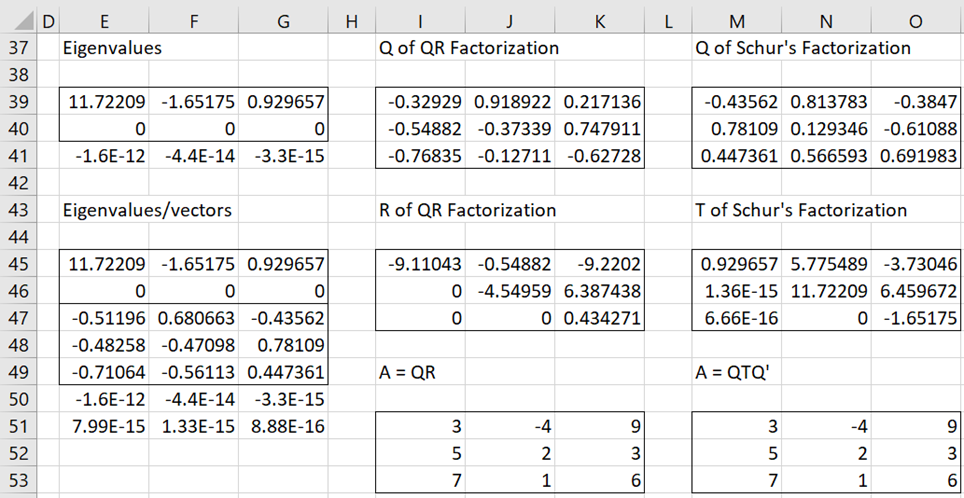
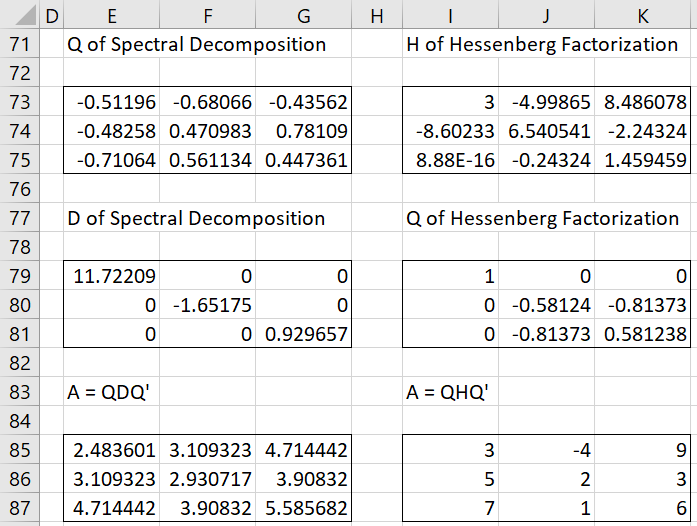
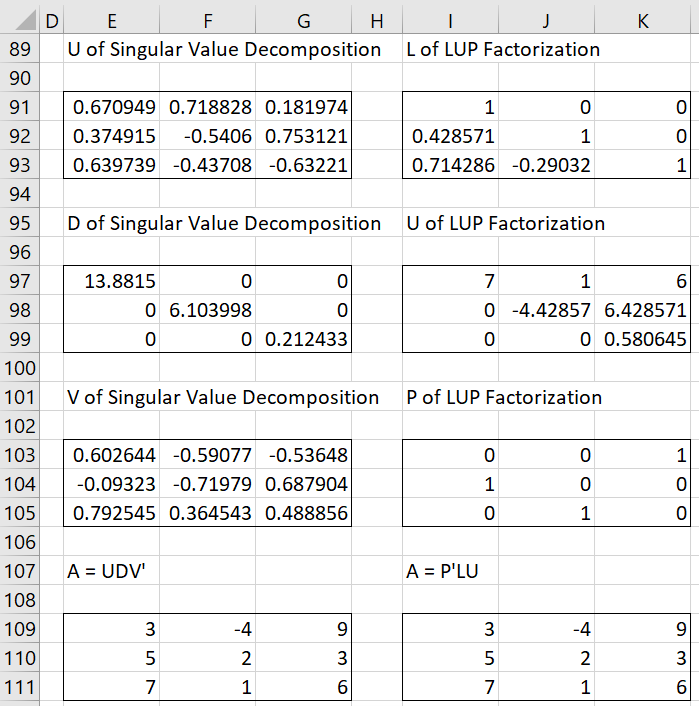
I am using the eigenvalue and eigenvectors operator of Real Statistics.
I wonder what in the screenshot and output tables above (Figure 2) is the interpretation of cells E40 : G41 which are always 0 and the cells E50 : G51 which after rounding are also always 0.
Or are they only redundant information in the output table?
Jan
Jan,
The cells in E40:G40 report the imaginary part of the eigenvalues. Since the values are all zero, the eigenvalues take real values only.The cells in E41:G41 test whether the eigenvalues found in E39:G39 (and E40:G40 if they took complex values) are valid. That all the values are close to zero confirms that the calculations are valid and the values in E39:G39 are correct.
See https://real-statistics.com/linear-algebra-matrix-topics/eigenvalues-eigenvectors/ for more details.
Charles