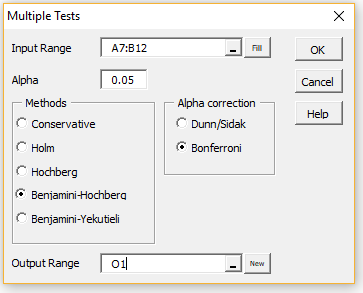You can use the Real Statistics Multiple Tests data analysis tool to perform the Bonferroni, Dunn-Sidàk, Holm, Hochberg, Benjamini-Hochberg, or Benjamini-Yekutieli tests.
Example
For example, to perform Example 1 of Benjamini-Hochberg and Benjamini-Yekutieli Tests, press Ctrl-m and choose the Multiple Tests option (found on the Misc tab when using the Multipage user interface). Fill in the dialog box that appears as shown in Figure 1. It is assumed that the data takes the form of a two-column range with the first column consisting of labels and the second column the corresponding p-values (as in range A7:B12 of Figure 1 of Dealing with Familywise Error).
Figure 1 – Multiple Tests dialog box
The output is similar to that shown in Figure 1 of Benjamini-Hochberg and Benjamini-Yekutieli Tests.
Note that the Conservative option in Figure 1 refers to the Bonferroni or Dunn/Sidàk test (depending on which of the Alpha correction options is chosen).
Examples Workbook
Click here to download the Excel workbook with the examples described on this webpage.
Reference
Wikipedia (2018) False discovery rate
https://en.wikipedia.org/wiki/False_discovery_rate