A Classification Table (aka a Confusion Matrix) describes the predicted number of successes compared with the number of successes actually observed. Similarly, it compares the predicted number of failures with the number actually observed.
Possible Outcomes
We have four possible outcomes:
True Positives (TP) = the number of cases that were correctly classified to be positive, i.e. were predicted to be a success and were actually observed to be a success
False Positives (FP) = the number of cases that were incorrectly classified as positive, i.e. were predicted to be a success but were actually observed to be a failure
True Negatives (TN) = the number of cases that were correctly classified to be negative, i.e. were predicted to be a failure and were actually observed to be a failure
False Negatives (FN) = the number of cases that were incorrectly classified as negative, i.e. were predicted to be a failure but were actually observed to be a success
Classification Table
The corresponding Classification Table takes the form
where PP = predicted positive = TP + FP, PN = predicted negative = FN + TN, OP = observed positive = TP + FN, ON = observed negative = FP + TN and Tot = the total sample size = TP + FP + FN + TN.
Example 1: Researchers are testing a new spray for killing mosquitoes. In particular, they want to discover the correct dosage of the spray. They tested 806 mosquitoes with dosages varying from 0 μg to 20 μg. They then tabulated the number of mosquitoes who died and lived in 2 μg dosage intervals. These results are displayed in range A24:C34 of Figure 1.
Create a classification table for a dosage of 10 μg or more. The researchers view success as the mosquito died and failure as the mosquito lived. They viewed a dosage of lower than 10 μg as a prediction of failure (mosquito lives) and a dosage of 10 μg or more as a prediction of success (mosquito dies).
Figure 1 – Classification Table
We decide to set the cutoff value to the 5th row (8.00 – 9.99) as shown in cell M33.
For the data in Figure 1 we have
TN = 413 (cell M27), which can be calculated by the formula =SUM(B25:B29)
FN = 58 (cell N27), which can be calculated by the formula =SUM(C25:C29)
FP = 114 (cell M28), which can be calculated by the formula =B35-M27
TP = 221 (cell N28), which can be calculated by the formula = C35-N27
Relative Statistics
We now can define the following:
True Positive Rate (TPR), aka Sensitivity = TP/OP = 221/279 = .792115 (cell N31)
True Negative Rate (TNR), aka Specificity = TN/ON = 413/527 = .783681 (cell M31)
Accuracy (ACC) = (TP + TN)/Tot = (221+413) / 806 = .7866 (cell O31)
False Positive Rate (FPR) = 1 – TNR = FP/ON = 114/527 = .216319
Positive Predictive Value (PPV) = TP/PP = 221/335 = .659701
Negative Predictive Value (NPV) = TN/PN = 413/471 = .876858
Accuracy is a measure of the fit of the model (i.e. a dosage of 10 μg or more in this example). For Example 1 this is .7866, which means that the model gives an accurate prediction 78.66% of the time, or simply stated 78.66% of the mosquitoes show the right outcome: they die when the dosage is 10 μg or more and live when the dosage is less than 10 μg.
Note that FPR is the type I error rate α and FNR is the type II error rate β as described in Hypothesis Testing. Thus, sensitivity is equivalent to power 1 – β.
Examples Workbook
Click here to download the Excel workbook with the examples described on this webpage.
References
Wikipedia (2014) Confusion matrix
https://en.wikipedia.org/wiki/Confusion_matrix
IBM SPSS (2016) Classification table
https://www.ibm.com/docs/en/spss-statistics/24.0.0?topic=model-classification-table
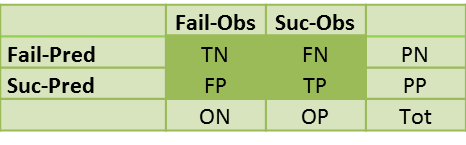
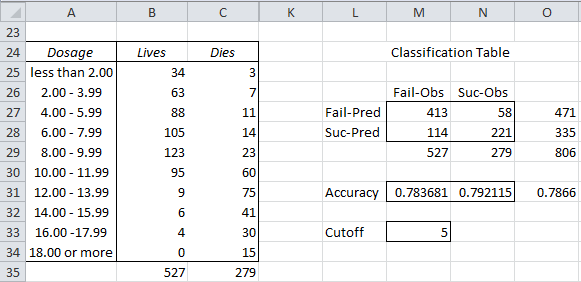
Hi Charles
Thank you for replying me back earlier.
I have one question to ask. I wanted your ROC curve classification table? so which free download should I do? Please elaborate it.
Thanks
Hi Farhat,
If you are asking me where you can find the examples workbook for the ROC curve classification, here is the answer. Go to
https://www.real-statistics.com/free-download/real-statistics-examples-workbook/
and choose the Basics workbook.
Charles
Hi
I have AUC for different biomarkers along with TP,TN,FP,FN values how can I get Confidence interval for my AUC?
Thanks
How did you take cut off is 5 ? or (8.00 – 9.99).
Could you explain?
Abdul,
You can set it to any value that makes sense to your situation.
Charles
Great explanation.
If I have many cut-offs and therefore accuracy values, the accuracy of the model should then be the average isn`t it? i.e. sum of the accuracy values divided by the number of cut-offs, yes?
Hello Felix,
Usually, there is only one cutoff value. Whether or not to take the average of the multiple accuracy values, probably depends on how you plan to use this average.
Charles
How would i calculate the standard error or confidence interval when i only have the AUC?
If all you have is the AUC then you won’t be able to obtain the standard error or confidence interval for the AUC.
Charle
Thank you sir, wonderful …………….
thank you so much .Helped a lot.
Great explanation with great example. But I think you are wrong on calculation of OP & ON. OP=FP+TP=114+221=335. ON=TN+FN=413+58=471.
Shah,
OP = FN+TP and ON = TN+FP.
Charles
This is the most simple and clear way to define ROC data, I have ever found on any website. I have also downloaded ur software and trying to understand it.
Many thanks for such kind of information in a simple way
Thank you
Charles